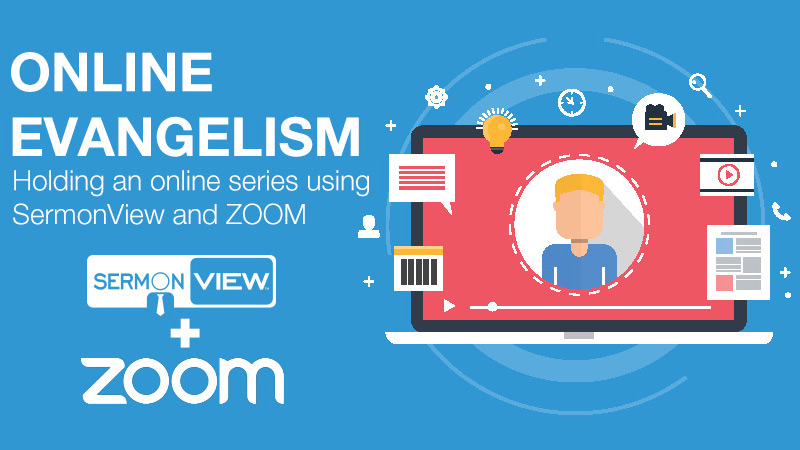Dear pastor or church leader,
As we all prayerfully look to the near future, it is easy to see that all the anxiety and fear within our communities has prepared a way for people to be receptive to the three-angel's message. The big question is, How?
Over the past week we have been working diligently for a solution that will allow your church to activate in your community with a platform that is easy to operate but also builds connection for the long haul. We've landed on Zoom.
Zoom is a leader in online meetings and webinars. Many of you may already be using it with members or for Conference level meetings. Although there is a monthly cost for the pro level (you'll need it for your meetings), we believe this is the best package of features to meet the specific needs of an evangelistic series. In fact, we believe it so much we're working to integrate our existing platforms with theirs to make this an even more effective evangelism tool.
Why do we like Zoom?
Zoom offers the four big features we believe are most important in your online platform: Registration, Recurring Meetings, Attendance Tracking (more on that below), and interactions. With this combination of features your church can hold ongoing meetings, reach out to people who have stopped showing up and take questions or ask for decisions in real-time.
Marketing an online meeting
- Capturing Registrations. Because the goal is long-term relationship we need to get the viewers information. Our team has modified our online registration platform to have a toggle for online meetings. This will enable the messaging to match your revised method, while continuing to capture registrations in the same places you already know to look.
- Matching the method to the media. We will be recommending a different combination of marketing for your online meeting—one that will probably save you money over traditional print. Print is a necessary spoke in the wheel for driving bodies through doors. However, we want to save that option for when our physical meeting halls return to us. For now we want to develop a robust online package. Facebook, Instagram, Twitter, LinkedIn, and Google all have roles to play when advertising an online meeting.
- We need your members more than ever. We'll supply your members with ways to share and respond to the invitation using their own social channels. It is the combination of paid ads and personal sharing that will get you the highest results.
- We encourage constant communication. We will communicate with the registrants as we get closer to the meeting, but depending on the number of weeks we advertise we will want to make sure people are getting a chain of emails to encourage attendance and engagement.
Setting up recurring Zoom evangelism meetings
In order to utilize the features in Zoom that you will need for your meetings, you will need to have a paid membership. At a minimum you will need the Pro membership (100 attendees) with the Video Webinar ad on (half way down the pricing page). There are monthly or yearly options depending on the scale of your plan. A monthly plan will run you about $55 for both—See Zoom plans here. Once your package is purchased, follow these simple steps to set up your meeting...
- Select "Schedule a Meeting" in the top navigation of your main page after sign in.
- On the left navigation panel select "Webinars"
- Choose "Schedule a Webinar"
- Enter your title and dates
- Choose the "Recurring Webinar" option
- With recurring meetings you can only choose between Daily, Weekly, Monthly occurrences. We recommend Weekly and then choose a set schedule of days per week. To learn more about recurring webinars in Zoom visit their help page.
- Registration: If you are using our Relevant Seminars registration platform don't choose registration, we'll handle that for you. If you are using Zoom's platform alone you will want to offer registration as a way to collect information. There are three options...
- Attendees register once. This is our recommended method. This will keep friction low to continuing through the meetings. We recommend tracking attendance with a different method (see tracking attendance below).
- Attendees register for each occurrence. This would mean that each attendee would need to re-register for each meeting.
- Attendees register once and choose which occurrences to attend. This only makes sense for churches offering the same event at different times.
- Select Webinar Password (Optional)
- Video: Select Host "on" and Panelists "off"
- Audio: Select Both (Note: due to Zoom's current overload the telephone sound is not as recommended as Computer Audio. However it is a nice choice for some without speakers.)
- Webinar Options: We recommend Q&A, Enable Practice Session, and Record webinar
You have now scheduled a recurring webinar/evangelistic meeting.
Connecting with Registered Interests
Getting someone to give you their information is a first step in building trust and connection. However, to help cement that bond and increase the odds they will participate in the meeting we need to engage with the registrant a number of times. Here are the primary forms of communication and our recommendation of best practices leading up to the meeting.
- Confirmations. A confirmation is the first opportunity to connect with your new registrant. The confirmation is an on page response to sign up.
- If you are using Relevant Seminars registration platform. We handle your confirmation message by creating a dynamic message that reflects your meeting and affirms a participant's decision to join. Recently we have tested video confirmations and like the idea of offering those to our pastors as well. We'll be covering that in a future article/video.
- If you are using Zoom's system exclusively. Zoom offers a basic confirmation page. At this time we can not find a place to edit the confirmation notification.
- Notifications. Notifications are the additional points of communication that lead up to your meeting or remind people to attend the ongoing meeting.
- If you are using Relevant Seminars registration platform. Our platform communicates with your interests automatically, allowing you to focus on meeting preparation. Using the interest's preferred method, text or email, we send out notifications 72 & 24 hours before your opening meeting. With online meetings we also send out daily reminders for ongoing meetings and 15 minute reminders before the start of every session.
- If you are using Zoom's system exclusively. Zoom has a robust built in reminder system that will inform people before a meeting starts. However, their system is limited to email only.
- Interactive Elements. In order to increase connection it is often a good idea to incorporate interactive elements as a preview of the coming meeting. This can be a quiz, a questionnaire to start a person thinking and get their current opinion, or a short video (less interactive, but it is another form of engagement). SermonView is considering the best ways to help with these elements. Talk to a team member about creative solutions or assets that we have that might help.
Managing the meeting LIVE - Tracking Attendees and managing Decisions
Now that you have scheduled the meeting and connected with registrants a number of times, it is time to hold the meeting. Online meetings run and feel different, plus we have to solve attendance and decisions. Here are our thoughts on how to best run an online meeting.
Tracking Attendance
Although Zoom, and potentially other platforms, have the ability to handle recurring meetings, they don't offer an effective long-term way to manage attendance. That is why we are offering our all-new AttendanceTracker at no cost to churches for the next 90 days. AttendanceTracker takes our current platform, InterestTracker, and turns it into an easy-to-use tool for tracking nightly attendance and handling on-site registrations. Although this program was not originally designed for online meetings, it can be a great way to let an administrator check people in digitally. Here is how it works.
- Sign up for our ALWAYS-FREE InterestTracker account at InterestTracker.org.
- Speak to your Campaign Manager about adding AttendanceTracker for free (no credit or future membership required. This is a free gift in a tough time that we think will help).
- Create an event in AttendanceTracker (see videos for easy instructions at http://interesttracker.org/attendance-tracker/, or ask your Campaign Manager for assistance).
- We'll connect your RelevantSeminars Registration to the event.
- When people start logging in on opening night, they'll already be in your system. Simply follow the steps in the AttendanceTracker tutorial to "check-in" the guests. This will be very similar to in person meetings, without the ability to scan someone into the meeting.
Managing Decisions and Other Interactive Elements
Zoom offers a number of interactive elements that we think are important to keeping viewers and creating engagement throughout the meeting. Zoom offers a Q&A feature along with their polling system. We like their polling system, so here is how it works.
- Click on your scheduled webinar and choose the "Poll" option from the secondary navigation.
- Click Add to begin creating a poll.
- You will choose a title and your first question. Check the box "make the poll anonymous" in order to keep the data all on your side.
- Type in the answers.
You can have up to 25 polls per webinar. We recommend you build one to two as ice breakers for everyone involved. Then you put in a poll for affirmation or interactivity every 15-20 minutes of the presentation.
We know this is a lot to think about and as times change it is a proficiency that we all need develop within our ministry teams. We want to be here to help. This is the beginning of a unique opportunity. People are opening their hearts to this message and we need to be ready to meet them where they are at. Today, and for the foreseeable future, they are online.
We're here for you.
Keep your evangelism going strong with low-touch, high-impact marketing solutions.